The ChezaCash app offers a seamless betting experience for Android users in Kenya. Learn how to download and install the app, explore its unique features, and understand how it compares with other apps. Discover the system requirements and ensure a smooth betting journey with ChezaCash.
| Feature | Chezacash App |
|---|---|
| Operating System | Android |
| Live streaming | Not available |
| Registration Methods | Phone number |
| Bonus Offer | 450% bonus on first deposit |
| Download Availability | Website |
How to Download the ChezaCash App
Downloading the ChezaCash app is straightforward. Follow these steps:
- Visit the ChezaCash website on your Android smartphone's browser.
- Click the "App" option located at the top of the screen or access it via the menu folder.
- Based on your device settings, you may need to allow the download manually, or it may begin automatically.
- Locate the downloaded file in your browser's download folder.
How to Install the ChezaCash App
Installation is quick, taking less than two minutes with a stable internet connection:
- After downloading the app, navigate to the downloads folder.
- Click on the ChezaCash APK file.
- Enable "Install unknown apps" to allow installation from your browser.
- Tap the 'Install' button to complete the process.
Note: The ChezaCash app is not available for iOS; however, iOS users can access the platform via the mobile website.
⚙️ System Requirements for ChezaCash App
The ChezaCash app is optimized for Android devices and requires the following:
- Operating System: Android 7.0 minimum
- Processor: 1.6 GHz or higher
- RAM: At least 1 GB
- Storage: Approximately 20MB
Notable Features of the ChezaCash App
The ChezaCash app stands out with several excellent features:
- User-friendly Experience: The app ensures a smooth user interface with fast page loading and aesthetically pleasing themes.
- Push Notifications: Stay updated on your bets and promotions in real-time with optional push notifications.
- Security: Employing SSL encryption, the app ensures high-level security for all transactions.
- Customer Support: Access support through a WhatsApp widget or via the 'Contact Us' feature on the homepage.
- Live Betting: Enjoy faster live betting with comprehensive statistics, even though live streaming is unavailable.
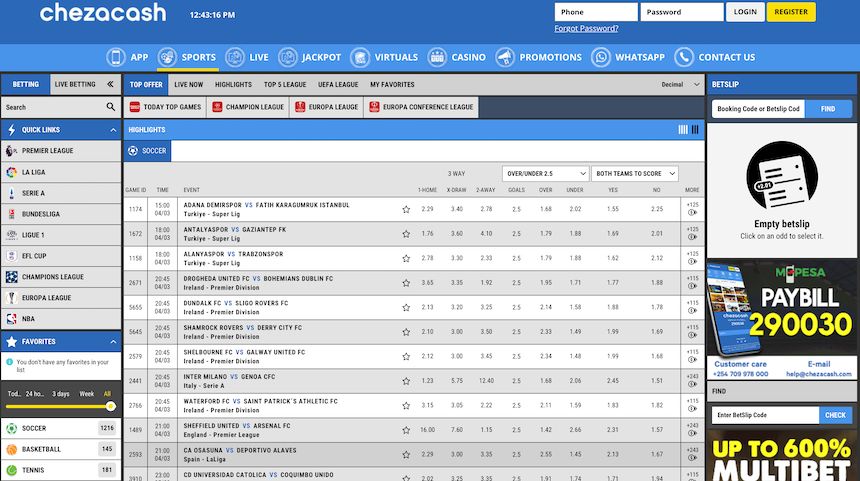.png?format=pjpg&quality=60&auto=webp&width=380)
How to Register on the ChezaCash App?
Registering on the ChezaCash app is simple:
- Open the app and click "Register."
- Enter your phone number and create a password, then confirm it.
- Input the ChezaCash promo code if available.
- Agree to the terms and confirm you are over 18 years old.
- Receive a confirmation code by clicking "Send Registration Code."
- Enter the verification code to complete registration.

🎁 ChezaCash Welcome Bonus on Mobile
New users can enjoy a substantial Karibu bonus, a 450% deposit match spread across the first three deposits:
- First Deposit: 200% bonus up to KES 2,500
- Second Deposit: 150% bonus up to KES 5,000
- Third Deposit: 100% bonus up to KES 10,000
Eligibility requires being over 18, residing in Kenya, and creating a new account.
Deposit and Withdrawal Methods on ChezaCash
ChezaCash offers secure deposit and withdrawal options:
ChezaCash Deposit
Deposit via M-PESA:
- Use the Lipa na Mpesa option and enter 290030 as the business number.
- Input your desired deposit amount.
- Confirm with your MPESA pin for an instant credit to your account.
ChezaCash Withdrawal
Withdraw winnings using online or SMS methods:
- Send "W#AMOUNT" to 29030 from your registered number.
- Alternatively, log in, select "Withdraw" under "Account," and follow prompts.
Mobile Version vs. Betting App
The ChezaCash mobile app provides a more integrated experience than the mobile website:
- Automatic login retention and push notifications.
- Mobile site is space-efficient as it doesn't require downloads.
- App offers a more cohesive user experience with faster navigation.
ChezaCash App Review
The ChezaCash app offers a valuable addition for betting enthusiasts seeking convenience and speed. With a small APK size under 2MB, it complements a wide range of Android devices, although it lacks an iOS version and only offers a light mode.
Pros
- Small APK file size of <2MB
- Generous Karibu bonus
- Push notifications
Cons
- Unavailable for iOS users
- Only light mode available
For more information about Chezacash in general, check out our dedicated review.
Our Expert Opinion:
Author Name: Brian Ngure
What do you think about the ChezaCash app?
The ChezaCash app interface and mobile browser experience is completely identical, which is a good thing for players used to the site as the app will feel easily relatable. However, since the interface isn’t optimized for the app, some wordings appear small and hard to read. Beyond the minor hitches, ChezaCash is a really good app for beginners who want to get directly into betting without the fluff.
What do you like about the ChezaCash App?
Its simplicity is what does it for me. While a seasoned player might be looking for customization elements and advanced features, a newbie simply wants to find a betting event and place a wager, and ChezaCash does absolutely that.
What could be improved on the ChezaCash app?
The design elements on the Android app can be improved and ChezaCash should consider developing an app for iOS users so that they aren’t left out. But, in the meantime, the mobile site will do just fine.
Comparison Table: ChezaCash vs. Other Betting Apps
| Feature | ChezaCash | BetAfriq | BetWinner |
|---|---|---|---|
| Availability | Android only | Android only | Android & iOS |
| Design | Basic | Aesthetic | Intuitive |
| App Size | <2MB | Varies | Varies |
| Features | Push Notifications | Similar | Advanced |
| iOS Support | No | No | Yes |
❓ FAQs
Is the ChezaCash app available in Kenya?
Yes, the app is available for Android users in Kenya.
How do you install the ChezaCash app?
Visit the ChezaCash website on your mobile device and click "App" to download instantly.
Why is my ChezaCash app not working well?
Check your mobile's compatibility and ensure a stable internet connection.
Can I place live bets through the ChezaCash app?
Yes, the app supports live betting, accessible via the 'Live' tab on the homepage.
How do you delete the ChezaCash app?
Go to Settings, then “Apps”, select ChezaCash, and click uninstall.
In conclusion, the ChezaCash app offers a robust platform for bettors, with a user-friendly interface, excellent features, and a generous welcome bonus. However, it is limited to Android devices and may not support all user preferences like dark mode or iOS compatibility.
